Coding Apps
- Kevin Tan

- Nov 8, 2020
- 2 min read
Updated: Dec 7, 2020
Before I've started coding, I did some research and analysis regarding the principle and basic of coding. The main references and source is from W3Schools website. It's an educational website and platform for learning web technologies. Content includes tutorials and references relating to HTML, CSS, JavaScript, JSON, PHP, Python, AngularJS, React. For my project I'm required to do coding - HTML, CSS and a minor code from JavaScript. In the following paragraph I'll bring you through my process of how I code it.
Progress
Firstly, for HTML I've begin with the title in the heading section. Before that, rename the div class in the body section for every different container. A "container" is a standard unit of software that packages up code and all its dependencies so the application runs quickly and reliably from one computing environment to another. Then, included the image, logo and paragraph in the body section. Lastly, button to press has been coded in as well. The picture above shown how it looks like.
This is the only Javascript code that I've coded with in the html file. It is due to certain function in html not working. Some guidance and feedback from lecturers along my progress.
Moving on, for CSS part I've code out the layout style such as text size, colour, types of style, typeface and alignment. In addition, it can also do a variety of cool features - set the margin size, text font bigger/smaller and others. Attached picture shows how the code in CSS look like.
In my subsequence file for HTML, same format and technique were applied. There's not much difference in the "what can you improved section" since my overall layout is almost the same.
Achievement section - different gif icon and colour were applied to it.




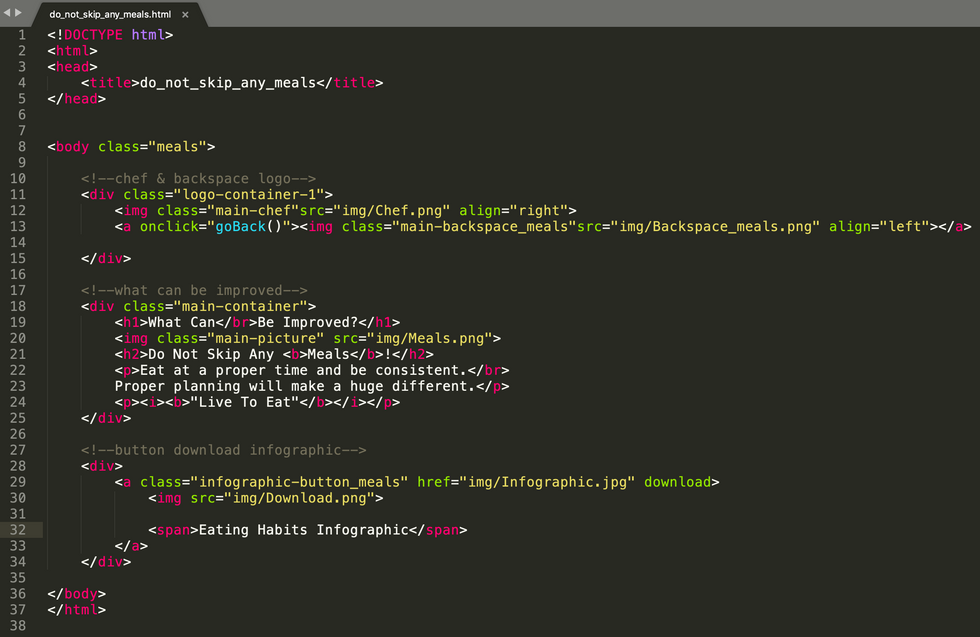
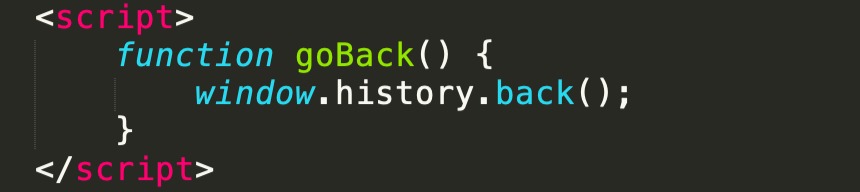











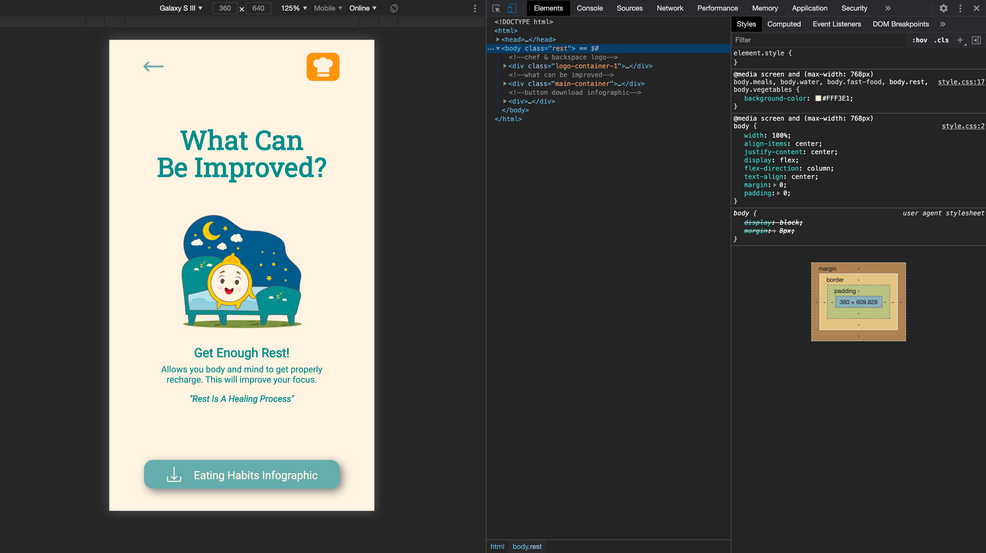

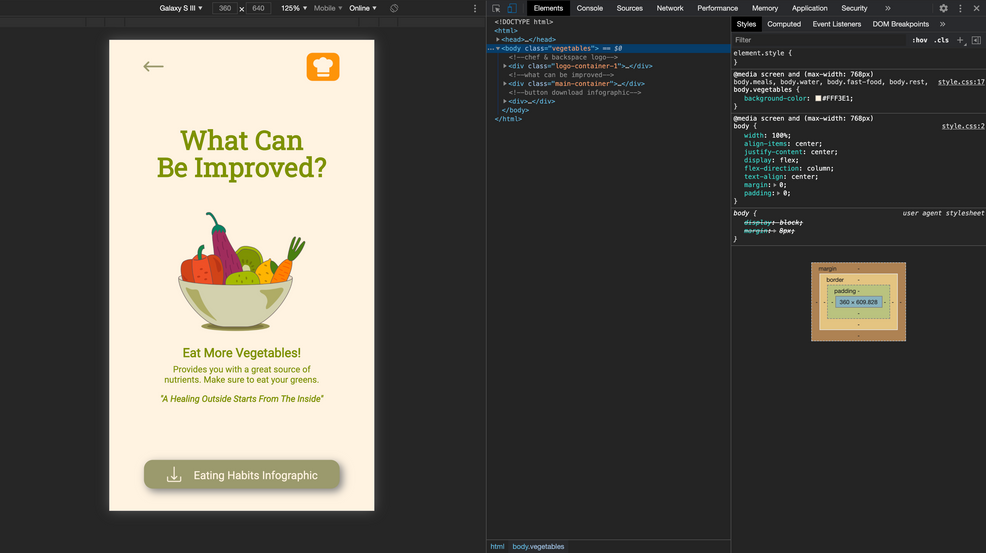

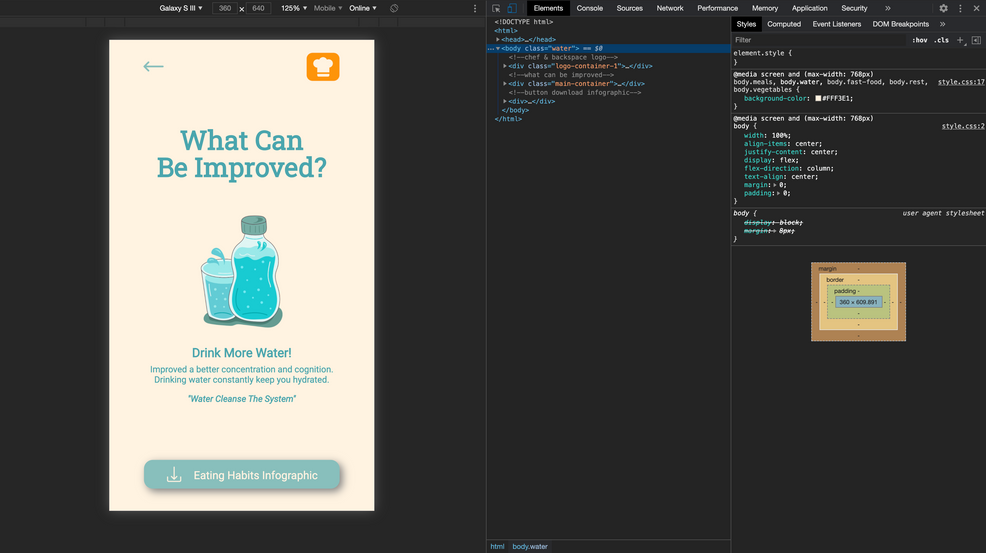

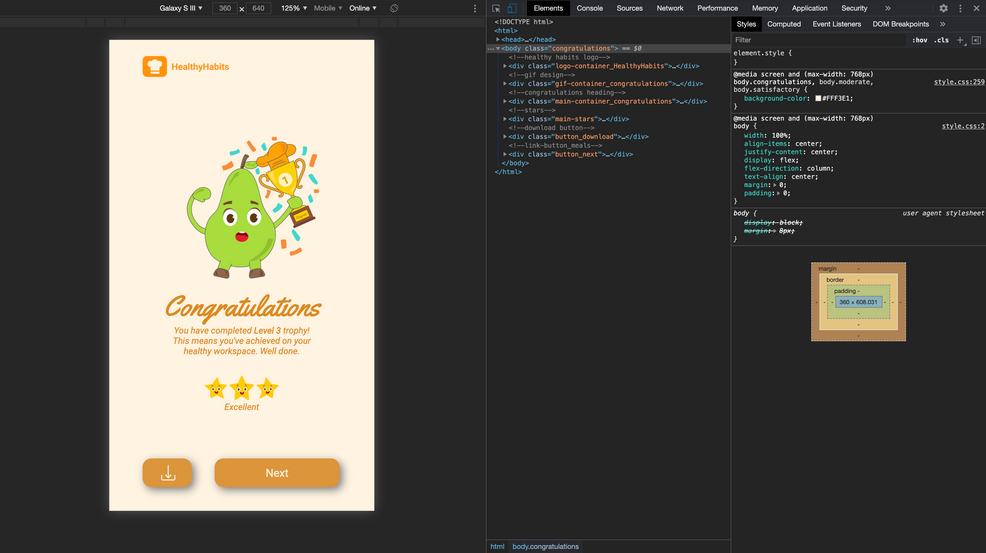

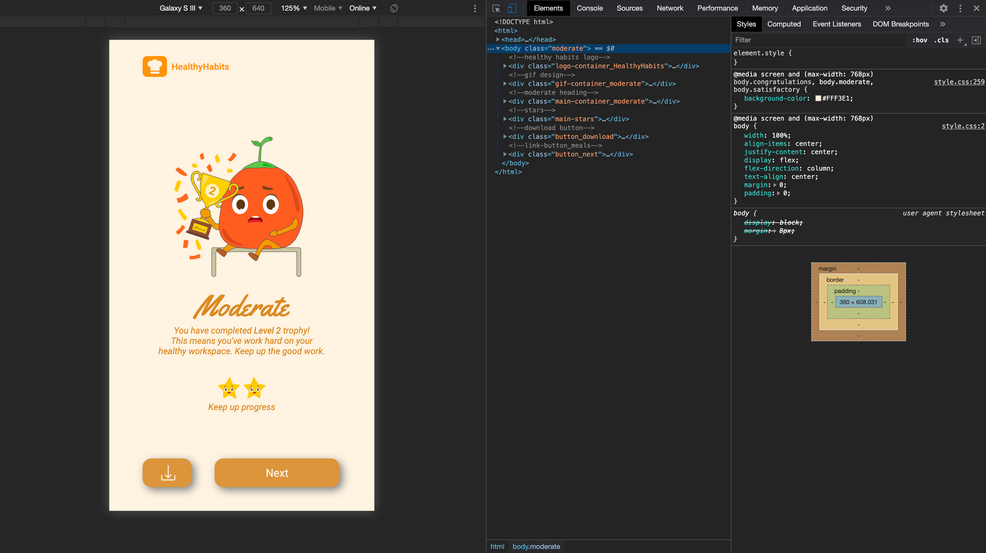





Comments